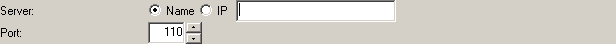Default Settings
Default settings used when creating new accounts
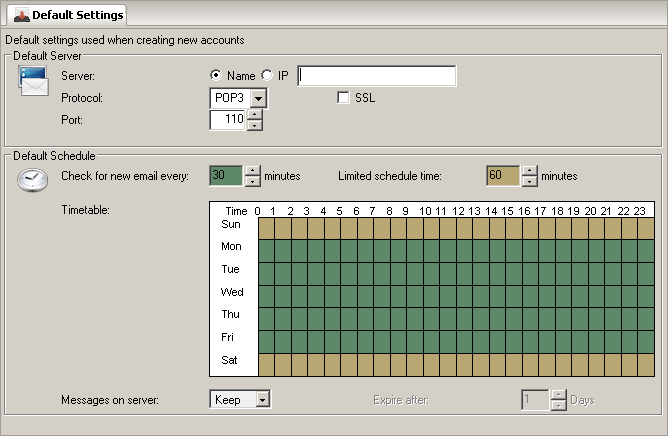
Default Server
-
Configuration of the default server to connect to for system accounts
Default Schedule
Check for new email every
Each account can be checked for new email on a configurable schedule. Set this to the schedule most appropriate default.
Only new email are downloaded each time, so the checks can be as frequent as you like.
Remember that some ISPs wont allow collection intervals less than 10-15 minutes. If you set the schedule to be less than your ISP's allowed minimum interval then you may see errors in the log.
Contact your ISP if you are unsure what their allowed minimum time interval between collections is and wish
to avoid errors in your log or action being taken by your ISP.
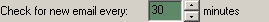
1 - 2880 minutes
30 minutes
Limited schedule time
Each account can be checked for new email on a configurable schedule. Set this to the schedule most appropriate default.
Only new email are downloaded each time, so the checks can be as frequent as you like.
Remember that some ISPs wont allow collection intervals less than 10-15 minutes. If you set the schedule to be less than your ISP's allowed minimum interval then you may see errors in the log.
Contact your ISP if you are unsure what their allowed minimum time interval between collections is and wish
to avoid errors in your log or action being taken by your ISP.
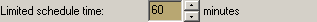
1 - 2880 minutes
60 minutes
Timetable
You can optionally schedule download intervals only for specific times of the week.
For example this can be used to prevent any unnecessary delay in email during working hours, but slow down the schedule at weekends
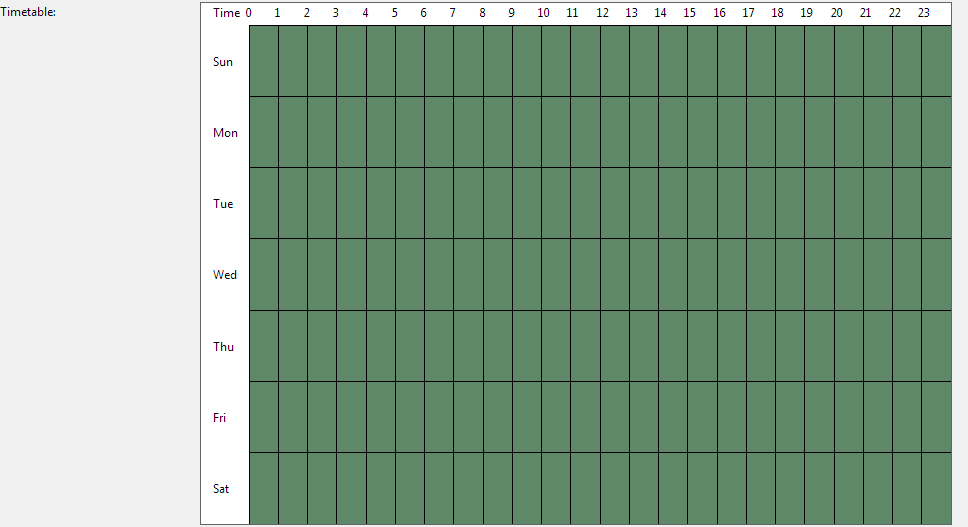
Messages on server
Once a copy of each message has been downloaded you can choose to keep a copy on the server, delete/remove them from the server immediately, or expire them after the configured time period.
If your users are also checking their email directly you may wish to leave them on the server. If not then delete them from the server to save space and prevent the mailbox size being exceeded.
Use expiry if you wish to retain them on the server for users to read, but know your users may not remove them from the server either. Remember that expired email will
have already been downloaded and forwarded to your emailserver before being expired.
In all cases Hexamail Vault keeps track of which messages have been downloaded and only new unseen messages are ever downloaded from the server.

Keep, Delete, Expire
Keep